This is going to be a super quick tutorial about how to access a Windows environment through ssh.
Step 1. Install cygwin, and make sure openssh and cygrunsrv packages are installed:
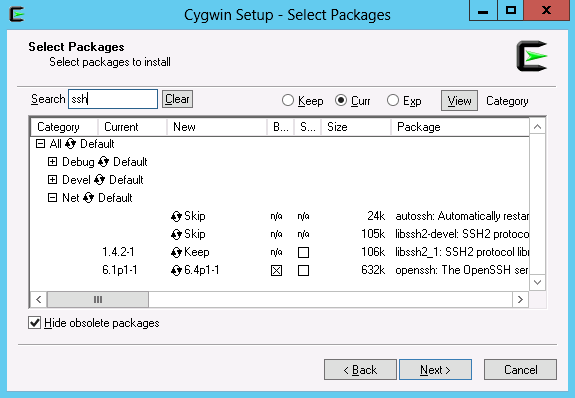 Make sure openssh is selected for installation
Make sure openssh is selected for installation
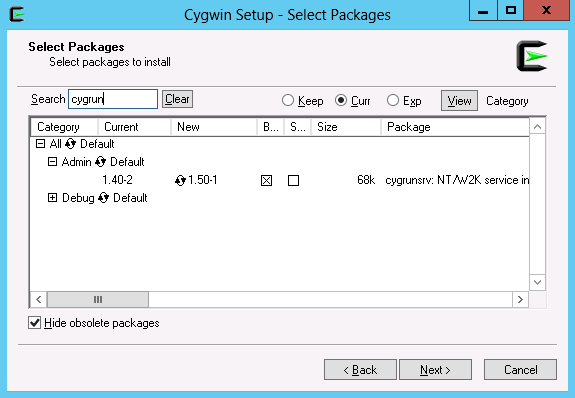 Make sure cygrunsrv is selected for installation
Make sure cygrunsrv is selected for installation
Step 2. Start cygwin and run ssh-host-config to configure ssh:
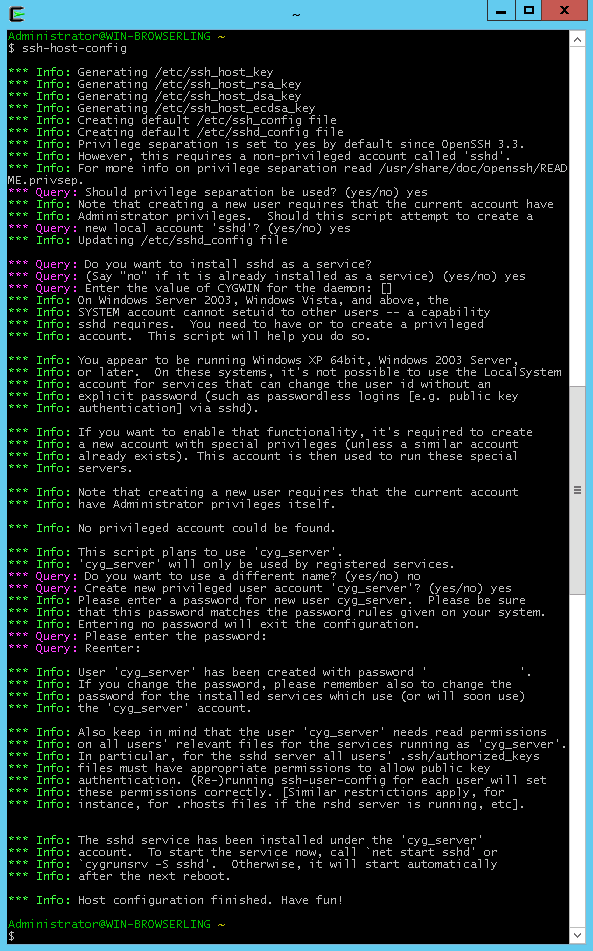 Run
Run ssh-host-config to configure ssh
Step 3. Run cygrunsrv -S sshd to start sshd as a Windows service:
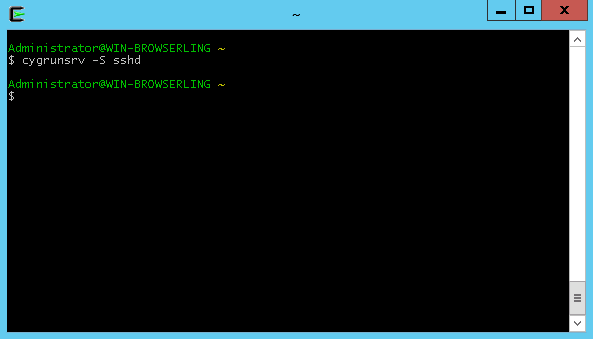 Run
Run cygrunsrv -S sshd to start sshd
Step 4. Ssh into Windows using your favorite ssh client
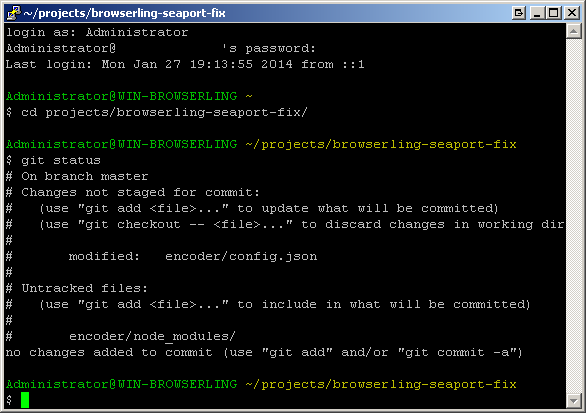 Use putty to ssh into Windows
Use putty to ssh into Windows
You can even set this up for your local workstation (if it happens to be Windows). Then you can forget about cmd.exe or PowerShell and use a real shell locally. Until next time.
