TLDR: You can test the download speed of any file via Browserling's online browser, which can be instantly accessed at browserling.com/browse. This online browser runs on a super-fast server with a super-fast Internet connection so you can get an accurate measurement of the real download speed, independent of your own Internet connection.
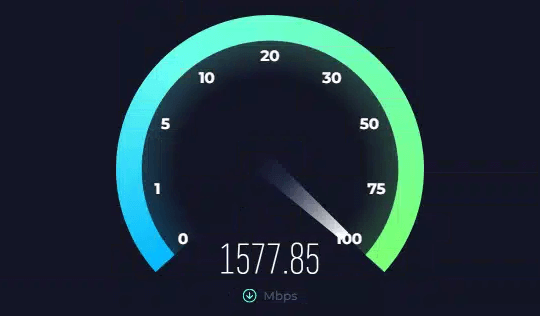
What Can Affect File Download Speed?
File download speed can be affected by multiple factors including the quality and speed of your Internet connection, the amount of traffic on the network, the performance of the server hosting the file, and the condition of your networking hardware such as a modem and router. Additionally, local network congestion, the use of a wireless versus wired connection, and software configurations on your device can also influence the speed at which you can download files.
What Is a Good Download Speed?
A good download speed is one that allows you to carry out your online activities smoothly and without interruptions. A download speed of at least 10mbit/s is sufficient for basic tasks such as streaming video on a single device, while speeds of 20mbit/s or more are considered good for families with multiple users and devices connected simultaneously. For more demanding tasks, such as downloading large files or 4k streaming, higher speeds may be necessary.
How to Test File Download Speed?
To test the download speed of a specific file, start the download using your preferred web browser and note the download transfer rate. Alternatively, for a more technical approach, you can use command line tools like wget or curl on Unix-like systems, or PowerShell's Invoke-WebRequest function on Windows systems. These tools provide detailed download speed information for the file being retrieved.
What is Browserling?
Browserling is a web-based service that provides virtual browsers for cross-browser testing, allowing users to access different browsers running on remote servers. While it's primarily designed for developers to test websites, you can also use it to test file download speeds from remote servers by downloading files within the browser and observing the download speed indicated by the browser's built-in download manager. Browserling's browsers have gigabit Internet speeds so you'll get a precise measurement of the remote server's maximum throughput.
Who Uses Browserling?
Browserling has now become the tool of choice for measuring the actual file download speeds and it's used by hundreds of thousands of users around the world every month. Browserling's customers include governments, states, cities, banks, stock exchanges, universities, newspapers, Fortune 100, Fortune 500 companies, and private multi-billion dollar companies.

Happy testing!
