TLDR: You can run Chrome in Chrome via browserling.com/chrome. This link will open a virtual Chrome browser inside of your Chrome browser so that you can browse while you browse.
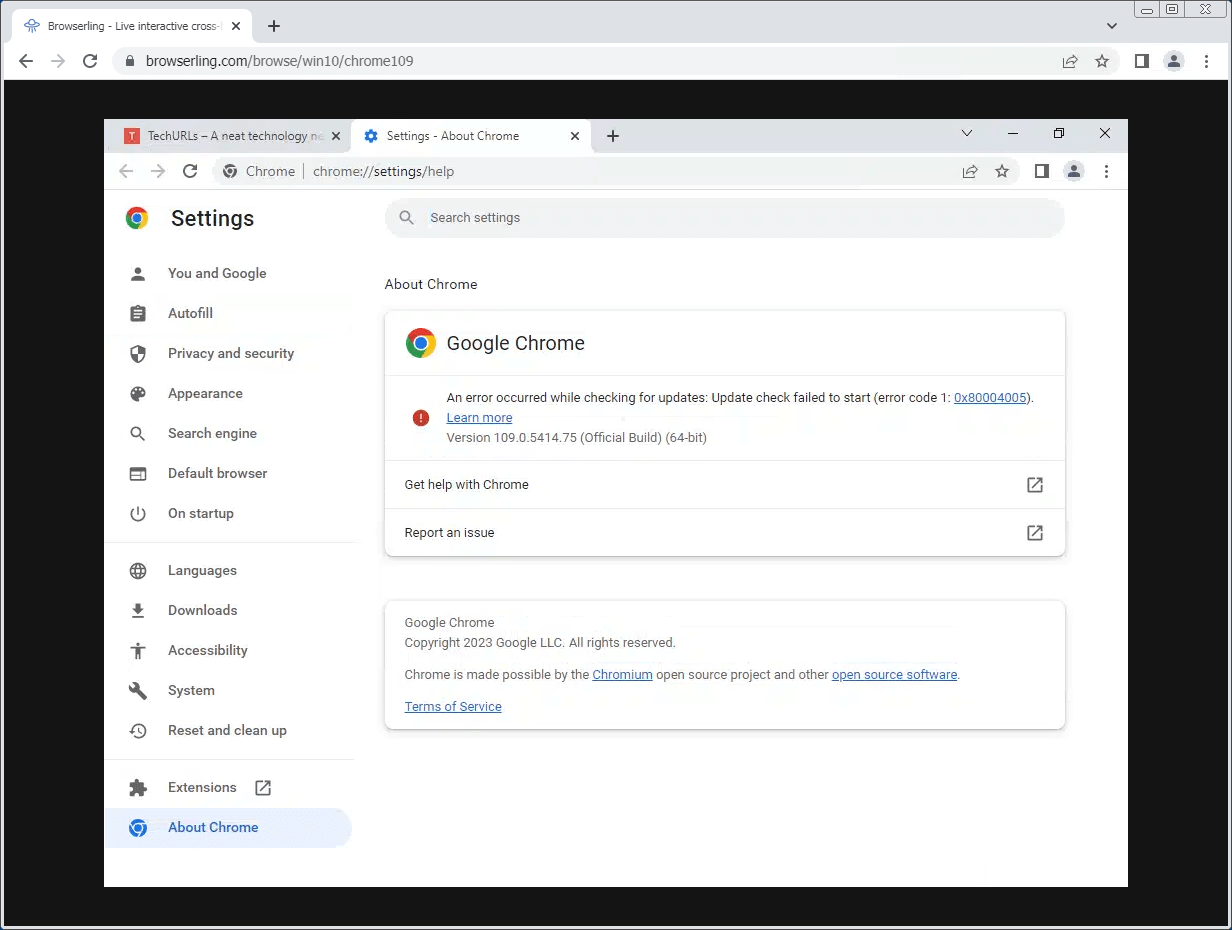
What Is Chrome?
Chrome is a web browser developed by Google that utilizes the Blink rendering engine and the V8 JavaScript engine. It is known for its fast performance, support for modern web standards, and extensive ecosystem of extensions and web applications. Chrome is available on various operating systems, including Windows, macOS, Linux, Android, and iOS, and it competes with other web browsers in the market for user adoption and market share.
What Is a Browser In a Browser?
A browser in a browser refers to technology that runs a secondary web browser instance within an existing web browser. This is achieved by running the secondary browser in a virtual machine and streaming its window as a video to the parent browser window. This approach is often used for purposes such as safe web browsing, running modern web applications in old browsers, and browser sandboxing.
What is a Chrome In a Chrome?
A Chrome in a Chrome involves running a separate instance of the Google Chrome web browser within an existing Chrome browser window, which is a use case of the browser in a browser technology. This can be achieved through virtualization or containerization. An example of a service that provides such functionality is Browserling, which allows users to open nested Chrome browser sessions within a parent Chrome browser, each with its isolated environment for testing and web development purposes. This nested browser approach allows effortless compatibility testing across different Chrome versions and configurations without the need for separate physical installations.
What Are the Chrome in a Chrome Use Cases?
Web Testing
Developers utilize a Chrome-in-Chrome setup to test their web applications across different versions of Chrome without the need to install multiple Chrome browsers on different operating systems themselves. This enables efficient cross-browser testing, ensuring that web applications function consistently across various Chrome updates.
Cyber Security
Cybersecurity experts employ Chrome within Chrome for conducting secure browsing sessions within a controlled environment to analyze and investigate potentially harmful websites or links. This isolated browsing context prevents direct interaction with the user's primary operating system, mitigating the risk of malware infection or data compromise.
Remote Support
IT professionals use nested Chrome browsers for remote troubleshooting and support, where they can access and interact with the precise Chrome version that a user is using within their own Chrome browser. This facilitates efficient problem diagnosis and resolution, allowing IT staff to replicate and address issues in a user-specific browser environment without physical or direct remote access to the user's device.
What Is Browserling?
Browserling is a web-based service that provides the browser-in-the-browser technology, primarily designed for web developers and security and IT professionals. It allows users to run live, interactive browser sessions within their own browser, enabling online testing of websites across different browsers and versions without the need for separate installations. This platform is particularly useful for cross-browser compatibility testing, cybersecurity analysis, and educational purposes, as it offers a secure and isolated environment for running and debugging web applications.
Who Uses Browserling?
Browserling has become the browser in a browser platform of choice for web developers and security professionals and it's used by hundreds of thousands of users around the world every month. Browserling's customers include governments, states, cities, banks, stock exchanges, universities, newspapers, Fortune 100, Fortune 500 companies, and private multi-billion dollar companies.

Happy browsing!
