Super exciting news!
We've just added Android 8 and 8.1 (codename Oreo) to Browserling!
You can now test your websites and applications on the newest Android version.
You can try both versions via these quick browsing links:
- browserling.com/android/8.1 (Opens Android 8.1)
- browserling.com/android/8 (Opens Android 8)
Click these link and you'll instantly get an Android in your browser!
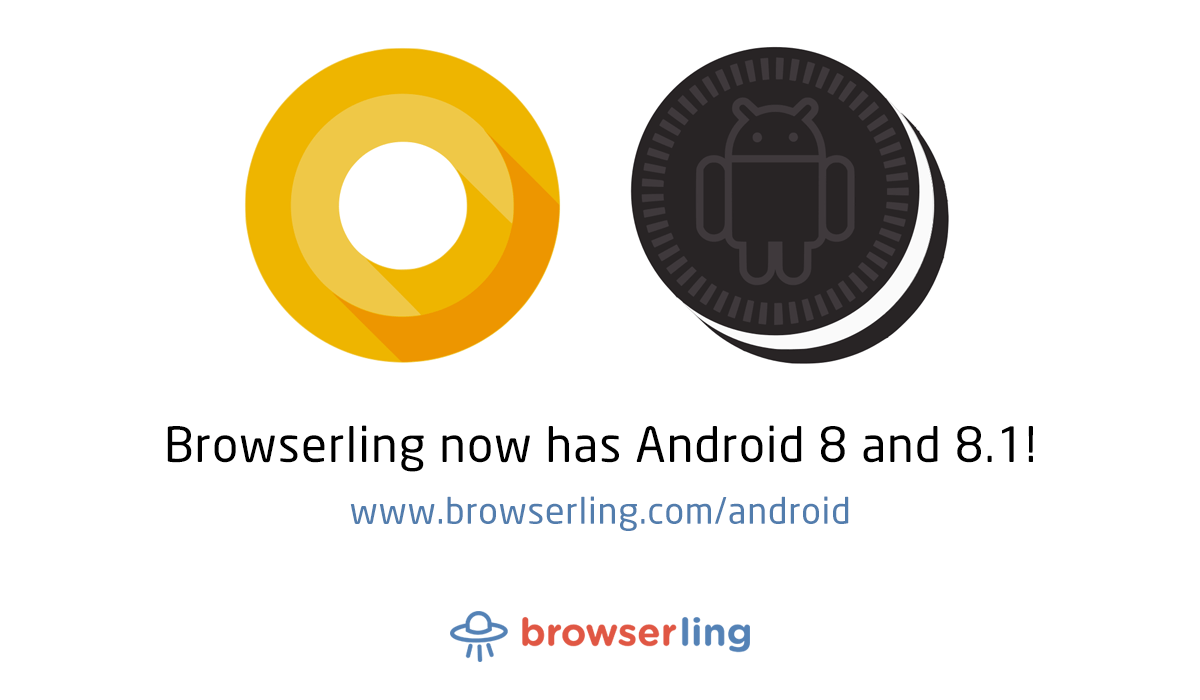
What's New in Android 8?
Picture-in-Picture Mode
This new feature allows users to multitask with ease by enabling a floating window for video playback while using other apps.
Notification Channels
Android 8 introduces a customizable system for managing notifications, allowing users to control different types of notifications from a single app individually.
Autofill Framework
The autofill framework streamlines form-filling processes across apps and browsers by integrating a system-wide autofill API, improving user convenience and data entry speed.
Improved Battery Life
Android 8 implements background execution limits and location throttling to optimize power consumption, extending device battery life.
Adaptive Icons
Android 8 adds adaptive icons that can dynamically change shape across different device models, ensuring a consistent visual experience on various devices.
Enhanced Security Features
This version includes Google Play Protect, a built-in security feature that continuously scans for malicious apps, along with enhanced permissions and system-level security improvements.
New Emoji and Fonts
New emojis and support for downloadable fonts and emojis has been added, allowing apps to request and use fonts and emoji without bundling them in the APK.
Improved Bluetooth Audio
Android 8 now supports high-quality Bluetooth audio codecs like LDAC, enhancing the audio experience for wireless headphones and speakers.
What's the Difference Between Android 8 and 8.1?
Android 8.1 builds on Android 8 by introducing Neural Networks API for accelerated on-device machine learning, optimizing memory for low-RAM devices, and adding visual changes like a semi-transparent Quick Settings menu and new battery levels for connected Bluetooth devices. It also includes bug fixes and performance improvements over Android 8.
Access Earlier Android Versions
You can also access earlier Android versions by changing the Android version in the quick link to the one you need:
- browserling.com/android/7.1 – Android 7.1 (Nougat)
- browserling.com/android/7 – Android 7 (Nougat)
- browserling.com/android/6 – Android 6 (Marshmallow)
- browserling.com/android/5.1 – Android 5.1 (Lollipop)
- browserling.com/android/5 – Android 5 (Lollipop)
- browserling.com/android/4 – Android 4 (KitKat)
What Is Browserling?
Browserling is a cloud-based platform that provides users with instant access to online Android devices directly within their web browser. It allows developers to test their websites and applications on various Android versions, including the latest Android 8. This service enables thorough cross-browser and cross-version testing to ensure compatibility and functionality across multiple Android environments.
Who Uses Browserling?
Browserling has now become the mobile cloud computing platform of choice for web developers, application developers, and testers, and it's used by hundreds of thousands of users around the world every month. Browserling's customers include governments, states, cities, banks, stock exchanges, universities, newspapers, Fortune 100, Fortune 500 companies, and private multi-billion dollar companies.

Happy testing!
