TLDR: Simply visit browserling.com/browse and you'll get an anonymous browser.
What is an Anonymous Browser?
An anonymous browser is a web browser designed to protect your privacy and prevent tracking of your online activities. Unlike traditional browsers that can expose your browsing habits, IP addresses, and personal data to websites, advertisers, and even hackers, anonymous browsers ensure your data never gets seen by anyone.
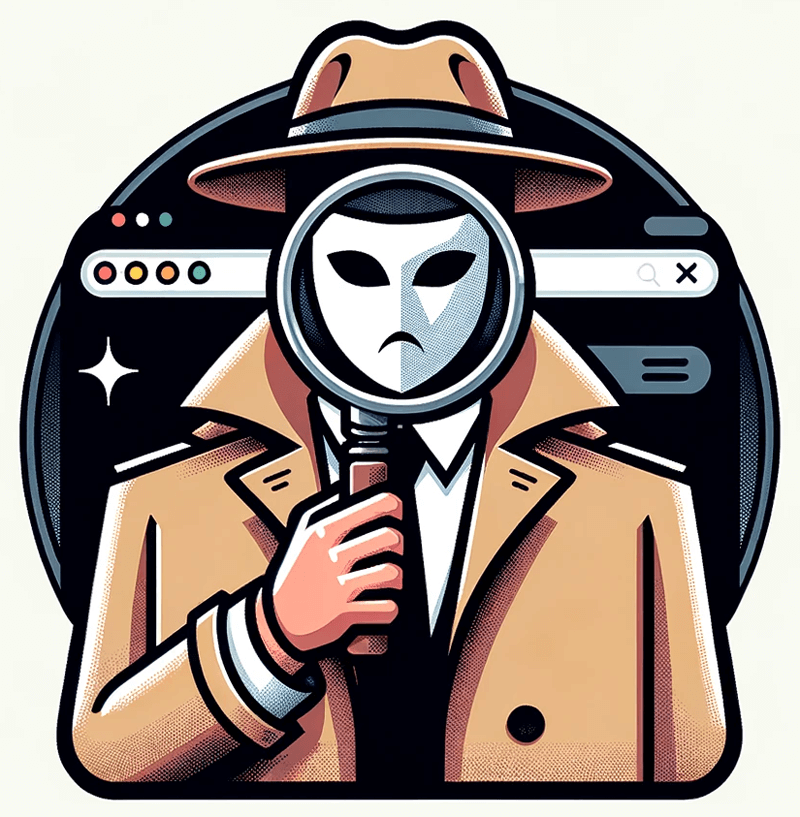
How does an anonymous browser differ from a regular browser?
An anonymous browser and a regular browser serve the same primary function: allowing users to access the web. However, they differ significantly in their approach to user's privacy, data handling, and the extent of the information they expose.
Focus on Privacy
Anonymous browsers are specifically designed to prioritize user's privacy and anonymity on the Internet, whereas standard browsers emphasize user experience, speed, and web compatibility.
IP Address Masking
Anonymous browsers often employ methods like routing traffic through multiple servers or using VPN integrations to hide the user's real IP address. In contrast, regular browsers display the user's genuine IP address to websites, which can be used to determine location and other details.
Data Retention
Anonymous browsers typically don't retain data such as browsing history, cookies, and cache beyond a session, ensuring that user activities leave no trace. Regular browsers, unless instructed otherwise or used in a private mode, store this information, making it accessible later.
Blocking Trackers and Scripts
While many regular browsers now offer some form of tracker blocking, anonymous browsers are particularly aggressive in blocking tracking cookies, third-party scripts, and other web elements that can invade user's privacy.
Anti-fingerprinting
Anonymous browsers often include features to thwart browser fingerprinting, a technique used to identify users based on unique browser configurations and system settings. Regular browsers might not have robust defenses against this kind of tracking.
Default Search Engines
Anonymous browsers tend to use privacy-centric search engines like DuckDuckGo, which don't track user queries or provide personalized results based on user profiles. Regular browsers might default to more popular search engines like Google that have tracking features.
Extensions and Plugins
While regular browsers support a wide range of extensions and plugins, anonymous browsers might limit or be more selective about these to avoid potential privacy breaches or vulnerabilities.
Performance
Due to the added layers of privacy and encryption, anonymous browsers might sometimes be slower than regular browsers, especially when routing traffic through multiple nodes or servers.
Can my internet service provider (ISP) still see what I'm doing if I use an anonymous browser?
No, your Internet Service Provider (ISP) cannot see the specific content of what you're doing when you use an anonymous browser for the following two key reasons:
- End-to-end Encryption: Anonymous browsers prioritize connections using HTTPS, which encrypts the traffic between you and the websites you visit. This encryption means that while your ISP can see the data packets being exchanged, they cannot decipher the actual content within them.
- Non-Persistent Data: Anonymous browsers do not store your browsing data long-term. Every time you end a session, information like history, cookies, and cache is deleted, leaving no trace for potential scrutiny.
Can my IP address be revealed when using an anonymous browser?
No, when using an anonymous cloud browser, your original IP address remains concealed. The websites and services you access see the IP address of the virtual machine where the anonymous browser runs, not your personal device. As the virtual machine operates in a distinct network environment, any interaction with the web stems from that remote location, ensuring your actual IP address is not exposed during browsing sessions.
How do I start using an anonymous browser?
Starting with an anonymous browser can be approached in two main ways – the hard way where you install, configure, and maintain it yourself or the easy way where it's preconfigured and maintained for you.
Hard way via manual installation
First, you have to select a reputable browser. It can be Chrome, Firefox, Opera, or Brave. Download the installer from its official website and install it on your device.
Next, you have to set up a VPN to hide your activities from your ISP. There are many VPN services available. Once you choose one, you'll need to sign up, download their software, install it, and ensure it's always running when you're browsing. If for some reason the VPN disconnects, your real IP will be revealed, which is undesirable.
Next, to keep your DNS queries private and not let your ISP know which websites you're visiting, you have to set up DNS over HTTPS (DoH) or DNS over TLS (DoT). This would involve tweaking your device's or browser's settings to route DNS queries through a secure channel.
Finally, you'll still be responsible for regularly updating the software, ensuring compatibility, and troubleshooting any issues that arise.
The easy way with Browserling
Now, let's talk about Browserling. Browserling serves a unique role in the web browsing ecosystem. It's a cloud-based browser platform that allows users to open websites in multiple browsers and operating systems. This in itself offers a layer of detachment and abstraction from one's primary browsing environment.
No Installation Needed
Browserling is a cloud-based service. This means you can access various browsers without installing them on your device, ensuring an isolated and secure environment.
Everything's Handled
Browserling handles the browser installation and maintenance work for you. There are multiple browsers, multiple operating systems, and multiple IPs available. It provides an extra layer of abstraction from your primary browsing environment, which can inherently offer privacy benefits.
Simple Access
Navigate to the Browserling website, choose the desired browser and operating system, and start surfing. It's that easy. Forget about the hassle of constant software maintenance or manual configuration.
Who Uses Browserling?
Browserling has now become the anonymous browser platform of choice and it's used by hundreds of thousands of users around the world every month. Browserling's customers include governments, states, cities, banks, stock exchanges, universities, newspapers, Fortune 100, Fortune 500 companies, and private multi-billion dollar companies.

Conclusion
While the manual approach provides a deep level of customization and potentially greater anonymity, services like Browserling offer a more user-friendly way to achieve high level of privacy and isolation in your browsing activities. You can decide which route to take based on your needs, technical comfort level, and the degree of privacy you're aiming for.
Happy browsing!
